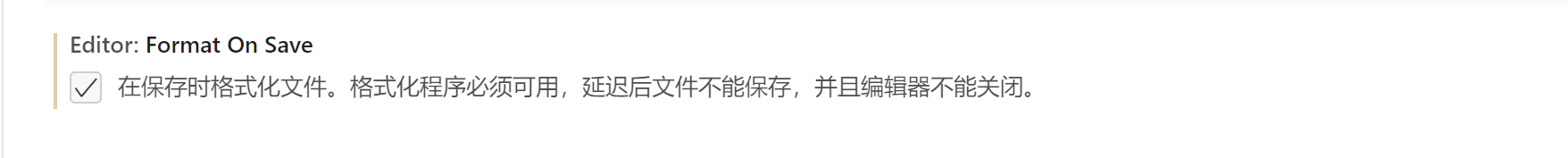介绍
这几天公司前端项目需要做静态代码扫描,去做了一下研究。vue 端主要还是通过 eslint 来实现静态代码扫描,在 vscode 端用 prettier 来做代码保存自动格式化的一个过程。
eslint: 用于扫描代码,提示一些代码质量上存在的通用性问题。
prettier:用于代码格式化,保证多 pc 端多软件之间的代码格式规范化工具。
项目集成 eslint
参考地址为: https://eslint.nodejs.cn/docs/latest/use/getting-started
当前版本: v8.50
在项目根目录下,命令行输入如下命令,可以进入交互式的 init 过程
1 | npm init @eslint/config |
初始化完成后,根目录下会出现一个.eslintrc.{js,yml,json}文件, 这里建议为 js,可以写注释。
配置文件参考如下:
1 | module.exports = { |
然后再 package.json 文件中,如果没有,可以添加如下命令:
1 | "scripts": { |
这时,你可以用 yarn lint:fix 来对全局代码做一个修复
项目集成 prettier
prettier 的中文官网是: https://www.prettier.cn/
prettier 的集成其实也差不多
命令如下, 注 exact 为精确版本安装
1 | yarn add --dev --exact prettier |
添加后需要手动在工程下添加.prettierrc{.js,.json}文件,这里依然是建议用 js
.prettierrc.js
1 | module.exports = { |
prettier 的配置文件比较简单,可以去 https://www.prettier.cn/playground/ 试一试效果
然后在 package.json 添加如下
1 | "scripts": { |
vscode 集成 eslint 和 prettier
需要添加如下两个插件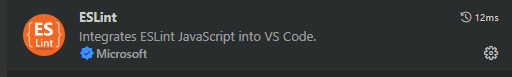
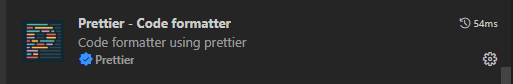
vscode 添加保存格式化